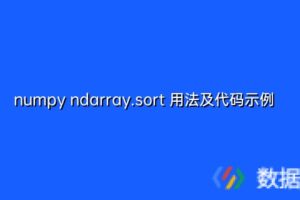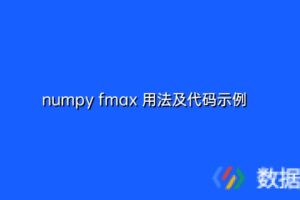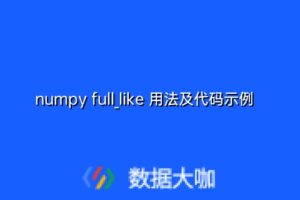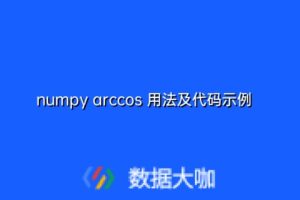numpy.sqrt() 用法及代码示例
numpy.sqrt(array[, out])函数用于按元素确定数组的正平方根。
用法:
numpy.sqrt()
参数:
array :[数组]必须确定其平方根的输入值。
out:[ndarray,可选]放置结果的备用数组对象;如果提供,它必须具有与arr相同的形状。
返回:[ndarray]返回数组中数字的平方根。
代码1:
# Python program explaining
# numpy.sqrt() method
# importing numpy
import numpy as geek
# applying sqrt() method on integer numbers
arr1 = geek.sqrt([1, 4, 9, 16])
arr2 = geek.sqrt([6, 10, 18])
print("square-root of an array1 :", arr1)
print("square-root of an array2 :", arr2)
输出:
square-root of an array1 : [ 1. 2. 3. 4.] square-root of an array2 : [ 2.44948974 3.16227766 4.24264069]
代码2:
# Python program explaining
# numpy.sqrt() method
# importing numpy
import numpy as geek
# applying sqrt() method on complex numbers
arr = geek.sqrt([4, -1, -5 + 9J])
print("square-root of an array :", arr)
输出:
square-root of an array : [ 2.00000000+0.j 0.00000000+1.j 1.62721083+2.76546833j]
代码3:
# Python program explaining
# numpy.sqrt() method
# importing numpy
import numpy as geek
# applying sqrt() method on negative element of real numbers
arr = geek.sqrt([-4, 5, -6])
print("square-root of an array :", arr)
输出:
RuntimeWarning:invalid value encountered in sqrt square-root of an array : [ nan 2.23606798 nan]
声明:本站所有文章,如无特殊说明或标注,均为本站原创发布。任何个人或组织,在未征得本站同意时,禁止复制、盗用、采集、发布本站内容到任何网站、书籍等各类媒体平台。如若本站内容侵犯了原著者的合法权益,可联系我们进行处理。