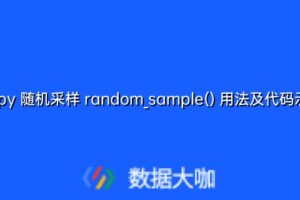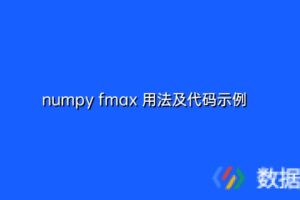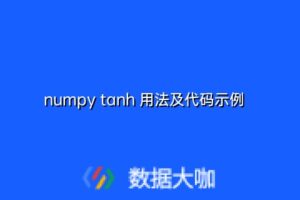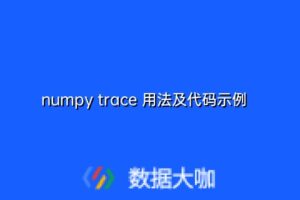numpy cumsum 用法及代码示例
用法:
numpy.cumsum(a, axis=None, dtype=None, out=None)
返回沿给定轴的元素的累加和。
| – | 描述 |
|---|---|
| 参数 | a: : array_like
输入数组。 计算累计和的轴。默认值(无)是计算展平数组上的总和。 返回的数组的类型和元素在其中累加的累加器的类型。如果dtype未指定,则默认为a的dtype,除非a的整数dtype的精度小于默认平台整数的精度。在这种情况下,将使用默认平台整数。 放置结果的备用输出数组。它必须具有与预期输出相同的形状和缓冲区长度,但是如果需要,将强制转换类型。看到doc.ufuncs(第“Output arguments”节)了解更多详情。 |
| 返回值 | cumsum_along_axis: : ndarray。
除非指定out,否则将返回保存结果的新数组,在这种情况下,将返回对out的引用。结果具有与a相同的大小,并且与if轴不为None或a为一维数组的形状相同。 |
注意:
使用整数类型时,算术是模块化的,并且在溢出时不会引发错误。
例子:
>>> a = np.array([[1,2,3], [4,5,6]])
>>> a
array([[1, 2, 3],
[4, 5, 6]])
>>> np.cumsum(a)
array([ 1, 3, 6, 10, 15, 21])
>>> np.cumsum(a, dtype=float) # specifies type of output value(s)
array([ 1., 3., 6., 10., 15., 21.])
>>> np.cumsum(a,axis=0) # sum over rows for each of the 3 columns
array([[1, 2, 3],
[5, 7, 9]])
>>> np.cumsum(a,axis=1) # sum over columns for each of the 2 rows
array([[ 1, 3, 6],
[ 4, 9, 15]])
声明:本站所有文章,如无特殊说明或标注,均为本站原创发布。任何个人或组织,在未征得本站同意时,禁止复制、盗用、采集、发布本站内容到任何网站、书籍等各类媒体平台。如若本站内容侵犯了原著者的合法权益,可联系我们进行处理。