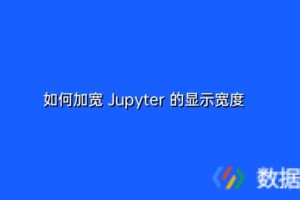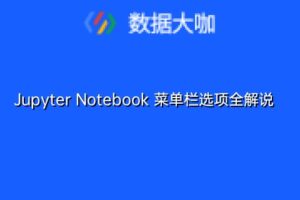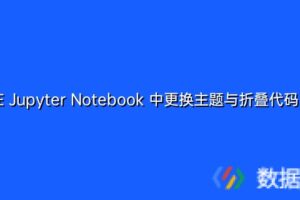Jupyter 主题更换
https://github.com/dunovank/jupyter-themes
-
【step1】 : 退出
jupyter notebook: 在terminal端输入ctrl + c两次, 远程登录会自动退出。 -
【step2】: 在
terminal端用pip安装jupyter-themes:
pip install jupyterthemes
- 【step3】: 查看所有可用的主题: 在
terminal端输入:
jt -l
Available Themes:
chesterish
grade3
gruvboxd
gruvboxl
monokai
oceans16
onedork
solarizedd
solarizedl
- 【step4】:
pick你喜欢的主题C位出道: 如在terminal中输入:
jt -t chesterish -T
- 【step5】: 重新激活
jupyter notbook, 远程登录发现主题焕然一新:
声明:本站所有文章,如无特殊说明或标注,均为本站原创发布。任何个人或组织,在未征得本站同意时,禁止复制、盗用、采集、发布本站内容到任何网站、书籍等各类媒体平台。如若本站内容侵犯了原著者的合法权益,可联系我们进行处理。